Not long ago the issue of backups seemed to be somewhat boring and of little use, but this has changed and increasingly more people and companies are aware of the importance of doing a backup to keep their most important data safe.
For some years now, what is called 'Backup Day' has been celebrated internationally, with the aim of raising awareness of the importance of having our data safe through backups so that, in the event of an accident, we can ensure the continuity of our business. In addition, in the current situation, in which there is a notable increase in cyberattacks, putting our systems and information at risk, it is vital to have escape routes or a plan B in case of being victims of ransomware or similar.
According to a recent survey by Kingston Technology, 76% of Spanish users have lost relevant information due to not having a backup. It is a simple gesture that should be part of our habits, but despite the known risks, there are many people who have never did a backup.
What should I make backup copies of and how often?
While it is true that doing a backup of absolutely everything may be unfeasible given the amount of information we handle on a daily basis, we must set clear priorities.
Critical corporate information, as well as that required by law and by contracts with third parties, should be backed up periodically, as well as all information essential to maintain business continuity, as recalled by INCIBE.
76% of Spanish users have lost relevant information due to not having a backup
Regarding periodicity, each case requires a specific time, so it is necessary to find the relation between data variation and storage cost.
It is also important to follow some criteria and select the information that you save, as well as review it from time to time. Saving information that will not be useful to you later on is an unnecessary expense.
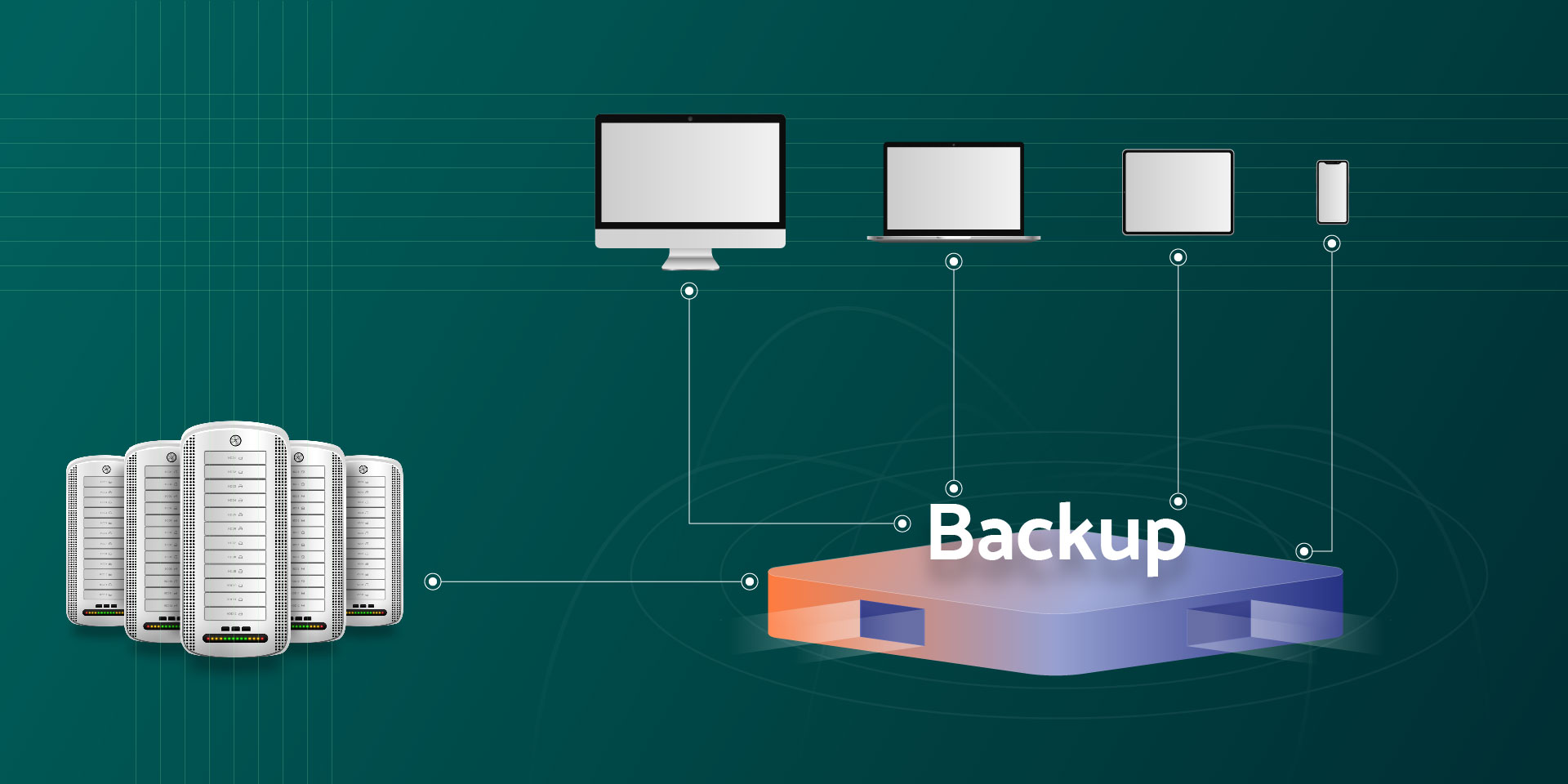
What types of backup are there?
Depending on the importance of the data that you want to process, there are different types of backups, as explained by the INCIBE.
- Complete copy: It consists of copying everything that has previously been considered essential. It is the first and most consistent backup and does not require additional tools.
- Incremental copy: This is a process that requires a higher level of the different stages of the backup, since it copies files taking into account the changes suffered since the last backup. It is an action that it is recommended not to execute manually.
- Differential copy: It is based on the basic structure of progressive backup, it makes copies only of the files that were modified, with the difference that in this case, all the files created after the full backup will always be copied again.
- Mirror: It creates an identical copy of the data in real time.
Where are backup data stored?
When doing a backup, we do it thinking that something may happen to our system, so it is best to keep this new copy outside it.
Regarding data storage, it can vary, depending on the demand for quantity that you have, from a simple hard drive, an external hard drive, a wireless storage solution or in the cloud.
It is also important to avoid using personal dependencies, as these are also subject to significant risks.
At Uniway, the focus of our proposal is based on control; data are located in Spain and compliance with the recently released GDPR regulations is guaranteed. In addition, it is the users themselves who recover the data, without intervention, which also guarantees privacy throughout the process.




