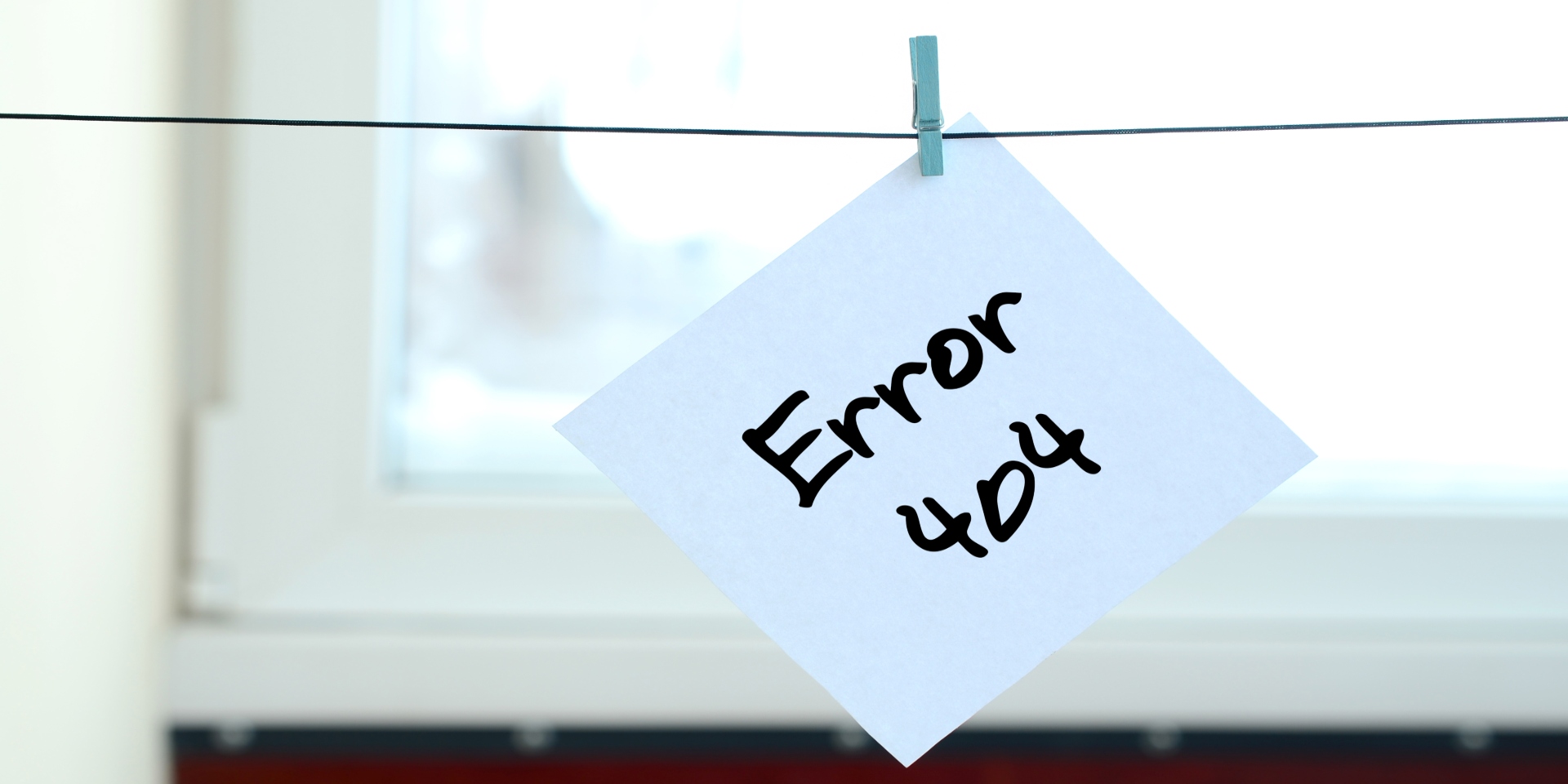When you navigate the network, there are many more things than those you see in the screen. Everything you enter is returned in code format.
But sometimes the page you intend to get to has some kind of issue and is not accessible. It is right then when an error notice is triggered, either the web server is down or the page is no longer available, or it changed its address. There's a wide range of options and they are identified with some numbers called "status codes".
Being aware of what those codes mean may save you quite some headaches and may even help you solve possible errors in your own website.
Status codes?
No, it has nothing to do with the government or the FBI... But rather it is about the numbers a server returns as a response when it receives an HTTP request. If everything goes right, users don't detect any numbers since the program is executed as usual, but if by chance it happened to not find what was requested, the server sends a code indicating the error.
These codes have three digits and they can be classified in different ways like the following ones: On the one hand, first and second-class codes do not imply any errors, bur rather the information is being processed and it was successful (Code 200). With third-class codes there's the "trouble"; In that case it entails a redirection and it is returned if the requested document is now available in a different address.
Unless it is about an issue, these codes are not shown visibly. In order to see them you have to use tools such as browser extensions, that allow to monitor those numbers.
Within the fourth classification there is probably the most common ones among codes, which is 404, a number we all who browse the Internet have run into at some point in our lives. They are shown when the request has some kind of fault and what the client is looking for cannot be found.
Those codes that contain five at the begining indicate server errors, such as code 500, that implies that there's an internal server error, such as 500, that implies that there's an internal server error or 503 which means that the server is not available.
Ninth-class codes cover both the standardized and property codes and the error is credited to the network; see 906 or 950.
What are the most common ones?
If we had to go one by one, this article would take too long to be read just out of curiosity, so we'll focus on the most common ones.
- 400: In this case, the code appears when the data sent do not respect the HTTP protocol standards, either due to syntax failures or due to other reasons.
- 401: When you see this number, it means there is no authorization to receive that content.
- 403: It is an error that is shown when trying to access a page where no access has been given. It is about pages closed to visitors.
- 404: It is the most common ones among status codes; it implies that the resource is no longer available in the server. It may have been previously and it got deleted or the web address may have been misspelled.
- 410: The page you were looking for no longer exists, it was deleted.
- 500: It is perhaps after 404, one of the most commonly seen. A 500 error may be the consequence of many issues. Although it is hard to find the specific cause, what's clear is that the server is reporting an unexpected failure.
- 503: With this code, the server indicates that it cannot respond to the request because it is overloaded or maintenance tasks are being carried out. It is in most cases a temporal error.
- 503: With this code, the server indicates that it cannot respond to the request because it is overloaded or due to maintenance tasks. It is in most cases a temporal error.
- 510: The server requires extensions to complete the request.
- 511: It is necessary for the client to authenticate to have access.